8 Ways I Use Canva for My Business
Graphics are a big part of an effective marketing strategy. But if you don’t have design know-how or the budget to hire an on-call graphic design expert, it can be intimidating.
Enter Canva! This platform helps you create beautiful graphics for digital and printed projects. The free version of the platform is incredibly powerful, allowing you to save past work, however for a minimal fee you can upgrade to Canva Pro to save your brand’s color scheme and custom fonts. It also has a huge library of stock images and backgrounds.
Obviously, I’m a fan. Assuming you’re interested in checking it out, let me tell you the top 8 ways I use Canva for my business:
How I Use Canva for My Business
Internal + External Documents
Having a professional pricing guide, welcome packet, contract and brand guidelines document are essential for any business. Canva has preloaded templates you can use as a starting point for these business documents so you can make a great first impression.
Memes, GIFs + Quote Graphics
Funny, inspiring, relatable content is huge on social media and they’re even better when you can create them like a pro. I create quote graphics and meme/GIF videos regularly for my Instagram grid. For any of these applications, Canva is indispensable.
Infographics + Carousel Swipes
Infographics and carousel swipe graphics—which you can use to relay more meaty or educational information to your audience—can be so leveled up using Canva.
And because the platform saves the work you did last time, creating graphic elements that are consistent and brand-forward is a snap. Just find the one you created last time (with your brand colors and logo in place), replace the text and images, and you’re ready to go!
Covers
Any time I need to make a cover image—for a blog post, IGTV, or YouTube vlog—I open up Canva. Same as above: it’s simple to create once you’ve created the first in a series for a particular platform or project.
Pinterest Graphics
Pinterest + Canva = true BFFs.
I create at least three different variations of graphics that are sized specifically for Pinterest—for every blog post I create! Each design is meant to draw in a different audiences and appears across the platform in different iterations. I do all of this graphics work on Canva.
(Posting more frequently—with different graphics sized to match different spots on the platform— means a higher chance of people seeing it and more traffic to my website.)
I also create other pin-sized graphics for the platform, with inspirational quotes, quick tips, and advertisements for my online courses and conversion quizzes that are permanently housed on my website.
E-Course Worksheets
My e-courses are full of downloadable worksheets for participants to help them engage in their own learning. Every worksheet I made originated in Canva. It’s that extra layer of design that makes the content in my courses pop!
Freebies
Like worksheets, I create all of the freebie downloads for my mailing list subscribers on Canva. When someone signs up for my mailing list, I want them to receive an eye-catching, minimalistic PDF that highlights the content. It’s simple to make documents like these that appeal to your subscribers.
Email Graphics
Creating animated or still graphics for my mailing list e-blasts is so simple! The default design tools that come with mailing systems are, quite honestly, not it. Curating your own graphics elevates each email, making it pleasing to look at, simple to read, and a reflection of the care and time you put into your work and your work relationships.
How will you start using Canva for YOUR business?