5 of My Latest Favorite Instagram Features
Some people get overwhelmed by Instagram’s algorithm and ever-changing landscape. But I love it! I’m always on the lookout for new ways to engage with people and new ways to recycle the content I’ve already created. So I can pretty much always tell you my latest favorite Instagram features.
Right now, there are some really exciting Instagram features in the mix! Let’s take a look:
Turn Live Photos Into Boomerangs in Stories
I am geekily excited about this one! You know all those micro-videos (LIVE photos) you take on your iPhone but rarely go back and play? Instagram came up with a way to use them! The platform converts your live photos into Boomerangs (super-short videos that play on repeat).
Now, you can upload those live photos to your Stories and—voila! Instant Boomerang!
This post explains how it works.
Create Stickers with Images in Story
If you need to read that title again, I’ll understand. My mind was blown, too, when I realized I could make my own stickers!
The platform allows you to upload a graphic or image from your Photos app as a sticker and use it on your Story! You can even increase or decrease the size and click it to flip its orientation.
The trick is to save the image first as a .PNG file with a transparent background. Then your Photos app will know it’s primed for stickerdom.
Sometimes I think Instagram is a flipping unicorn.
Multi-Participant Live Video
Instagram now allows up to four guests on live videos! This means you can host a panel instead of being limited to a two-person discussion or 1:1 interview.
You may be used to seeing two people go live together and chatting about an industry hot topic together, but using Instagram Live Rooms, you can now expand the conversation.
I’m so excited for how this will expand Lives to include more voices.
Instagram Guides
Instagram Guides are the perfect way to distribute content that’s more comprehensive than a single post while still delivering information in a digestible format. Essentially, they’re collections of content on similar topics from across the platform.
You can create Guides about Places (great for travel bloggers or anyone in the tourism industry), Products (great for influencers showcasing faves or boutiques sharing new releases), and Posts (roundups of helpful posts that you've saved and want to cohesively share in one spot).
For instance, if you’ve created a number of posts about how to make DIY candles but you also want to point followers toward posts that others have created on the same topic, you can gather them all together in a Guide. It’s a new, easy way to share and take in information
Badges
As part of Instagram's new initiative to pay creators for the content they provide for free, there’s now an option for viewers to purchase a badge for a few dollars during a Live video.
Recently, watching one of my favorite creators, I purchased a $5 badge (there were less expensive options, too). For my contribution, I was recognized as a top supporter during the call with little hearts that showed up next to my username for the duration of the video.
Purchasing a badge also highlighted my comments to the creator, increasing the likelihood that they would respond to my questions.
Of course, the major benefit of this feature is to send love in the form of dollars to the very people you tune in to support!