How to Use Internal Links to Improve Your Blog’s SEO
Have you ever Googled something and landed on a blog post that led you to exactly where you needed to go next? Chances are, internal linking was at work!
Internal links - aka links that point from one page on your website to a different page - are one of the most underrated tools in your SEO toolkit. The best part? They’re all in your control!
In this post, I’m breaking down what internal links are, why they matter, and how to use internal links strategically in order to boost your blog’s visibility (and site’s overall performance).
How to Use Internal Links to Improve Your Blog’s SEO
What Are Internal Links?
Internal links connect content within your own website. Think of them as little pathways that help guide your people from one helpful piece of content to another, while also helping search engines understand the overall structure of your site!
For example, if you mention your content planning process in a blog post about Instagram Reels, you can link to your in-depth post on how to create a content calendar since this information is additionally helpful and relevant.
Why Internal Links Matter for SEO
Internal links not only keep your readers engaged - they’re actually really important for search engine optimization. Here’s why:
1. They help search engines crawl your site.
Google uses internal links to discover and index your content. If a page isn’t linked anywhere, Google might not find it or consider it important enough to rank.
2. They give SEO “weight” to key pages.
When linking to a page multiple times across your site, search engines assume that page is important. That can help boost its ranking potential.
3. They keep visitors on your site longer.
You encourage people to explore more when you lead them to related posts or resources, and that’s a win when it comes to your bounce rate and user experience!
How to Use Internal Links Strategically
Here’s some quick, easy ways to incorporate internal linking:
1. Link naturally within your blog posts.
When referencing a topic you’ve written about before, link to it! Just make sure it flows and makes sense in that spot, and adds value for your readers.
2. Use clear, descriptive anchor text.
Avoid using vague phrases such as “click here” where you place the hyperlink - instead, use keyword-rich text that tells readers (and Google!) what to expect, like “learn how to plan a content calendar” as the hyperlinked text.
3. Refresh older blog posts with new links.
As you gather newer content that didn’t exist when you wrote your previous blog posts, go back and add new links to these older pieces! This keeps all of your content relevant and connected.
4. Prioritize linking to high-value pages.
Think about the content you want to get more eyes on such as services, 101 blog posts, or freebies, and find opportunities to link to those pages often!
5. Utilize a content map or spreadsheet.
Bonus tip! If you blog often, it’s pretty difficult to remember what you’ve already written! A simple spreadsheet or content map will help you track your blog posts and identify natural opportunities for internal linking as you go.
Internal linking may seem like such a small detail, but it plays a major role in how your blog performs - for both your people and the search engines! The more intentional you are with your internal links, the easier it will be for your audience (and Google!) to find, follow, and fall in love with your content. Looking to level up your blog game even more? I’ve got your back - take a look at my Blogging category for more helpful insights.