How to Make Stories on Instagram and Facebook in 4 Steps
Stories on Instagram and Facebook are popular (half a billion people on Instagram use them every day) because they’re incredibly interactive. But if you’ve never used them before, Stories can seem a little mystical. So let’s break it down and talk about how to make Stories on Instagram! Once you make a Story on Instagram, you can easily crosspost to share it right to your Facebook page.
Stories are temporary slideshows that you can see when you tap on a profile photo with a bright pink border around it. Each slide, or Story, stays active for 24 hours and gives people an in-the-moment look behind the scenes of your business. It’s also a great way to highlight what other profiles are talking about.
To make a Story, go to your home feed and swipe right. From here, you can take a photo or video, choose an image from your Camera Roll, or create a slide without an image. Using the icons at the top of the screen, add text, draw on the screen, or use stickers and add-ons (see below) to make it your own. Then hit Your Story in the bottom left corner of the screen to publish!
If you want to highlight someone else’s Instagram post in your Stories, click the paper airplane icon beneath their post to add it to your Stories. Customize as you would any Story and tap Your Story to make it live!
Now, here’s how to make sure Stories are working for you:
Create Stories every day.
Consistency and frequency are key. The pink outline around your profile image on Instagram—or the blue one on Facebook—puts your profile at the top of your followers’ home feed, which encourages them to click and explore. To take advantage of this important real estate, make sure you always have a ring around your profile. Even if you just share the most recent post from your feed or wave a quick hello, make sure there’s always something in your Stories.
Show your face.
When people see your face, they trust you. Simple as that. It may seem like it’s arrogant to put your face out there all the time, but that’s not how the viewer experiences it. They see you and think, “Oh, hi! That’s who’s behind this feed!” Stories are the perfect place to help your followers get to know you.
Showing your face helps you show your personality. Remember, Stories are separate from your curated feed, so it’s low pressure. Use your Stories to show followers what you’re doing at the moment, whether it’s sipping an iced coffee, working on a client project, or trying to keep your eyes open after a long night with an infant. When you put up a video in Stories, just talk to the camera like you would to a friend. This is not a scripted experience. Keep it casual.
Use stickers and add-ons.
There are a bunch of different options for customization to help you draw attention to your Story. To place a sticker on your Story, click the smiley face/folded paper icon at the top of the screen then type in a word or phrase you want to capture with a sticker. For instance, if you want to say “thank you,” type that into the search bar and scroll down to choose an animated “thank you” sticker!
Under this icon, you’ll also see options for taking a poll or asking a question. Use these options freely, either for fun or to gather important information about what your customers want for a new product or service. Inviting commentary using these simple tools is a five-star method for generating feedback and getting followers to engage, and in turn will impact the platform’s algorithm positively, by pushing your curated post content closer to the top of your followers’ feeds due to their clearly expressed interest in your content.
Use filters.
Filters help you apply a certain look to photos and videos you take within the app. To test out filters, scroll through the filter buttons on the bottom of the screen before you create your content. They’re a fun way to express what you’re feeling in the moment, or a way to curate a signature look for your brand by mixing in your brand colors and tones.
And there are filters other creators have made, too. Swipe all the way to the end of the list and Browse the Effects Library (my favorites are the various “boho” filters circulating around!). Pro Tip: When watching someone else’s Story, you can click on the filter they used and install it into your collection!
That’s it! Looking forward to seeing all your Stories and chatting about ways you can make social work for you. :)